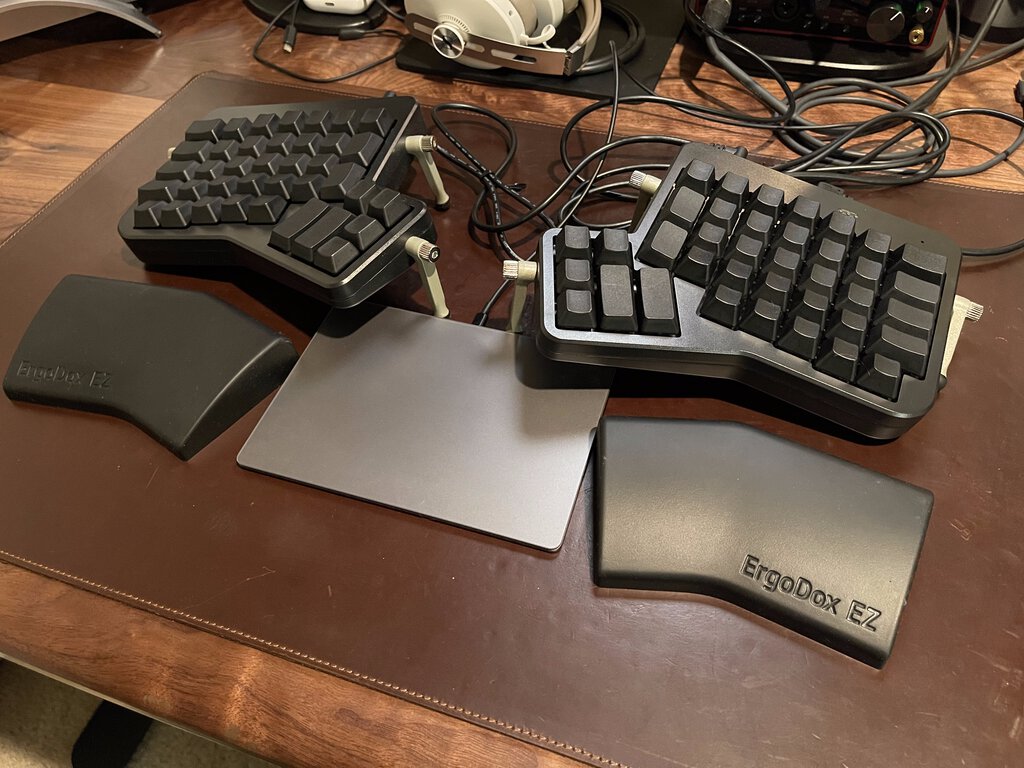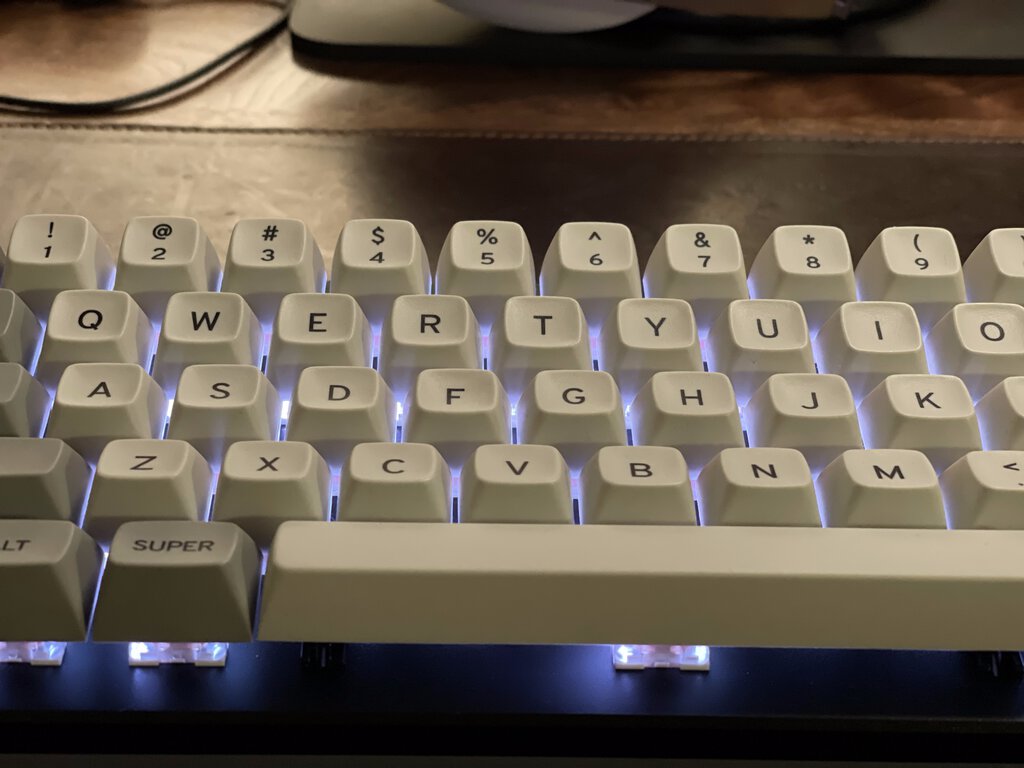Then I Bought a Kneeboard
November 14, 2020 #Keyboards #ReviewsLike most people, I was born without knowing how to touch-type. Growing up, I'd pore over programming guides and magazines. I'd write programs out long-hand on graph paper, and pester my dad until he'd type them in for me. It was a pretty good system.
So you can imagine my despair when he signed me up for a touch-typing class at school! Well, that was the end of an era. Now I love the keyboard. It's by far my favorite interface to the computer.
Since then, I've used thousands of keyboards, most of them terrible. I even dabbled in the HHKB line. But once I found the Apple USB Keyboard, I thought my search was over.
The Apple USB keyboard was a chiclet-style 60% keyboard with a layout almost identical to the one on MacBook keyboards. At the time, I worked on a MacBook for 8-10 hours or more every day, so this keyboard was ideal for minimal finger memory cache misses. It was small, light, and compact. It was easy to stuff between cases when I wasn't using it, and it worked with all my operating systems. It was the only keyboard I'd ever need!
Not long after, it was soon discontinued with no successor, and I hoarded them like dragon's gold. I had no idea why such a uniquely useful product was cancelled. Eventually Apple released the Magic Keyboard, a Bluetooth-enabled revision that still functioned just fine as a USB keyboard using the included cable. But I'd realized I couldn't trust my personal keyboard tastes to Apple's hardware engineers.
This is where COVID found me. Complacent, employed, sequestered, and in dire need of geek-oriented retail therapy, I embarked on the search for a keyboard that would cure what only very faintly ailed me.
The following are all the keyboards I've tried during the Great Pseudo-Quarantine of 2020. Note that I do not enumerate all options or features of the keyboards (of which there are many). I only discuss features of the decks I tried.
Click the images for a hi-res version.
ErgoDox EZ
- Key Caps: PBT, no legends
- Switches: Cherry MX Brown (tactile)
The Good
- Highly configurable at purchase
- Very comfortable due to the physical split, the tent kit, and wrist rests
- Excellent tooling, software, and training support
The Bad
- It's HUGE
- Only available as complete kit
- The ortholinear layout took substantial re-learning
The ErgoDox EZ is an ergonomic split keyboard with ortholinear key layout. If that sounds cryptic, ortholinear just means that all the keys designed to be pressed by a given finger are arranged in one column. This is in contrast to the staggered offset of keys in your classic QWERTY layout.
Key layout is firmware-modifiable using an interactive website or Open Source tools to generate the blob, and a user-friendly app or CLI loader to flash.
The tent kit lets you independently angle the keyboard forward, backward, or sideways, but was simultaneously very cool and very annoying. The legs were very posable, but the hinges and ratchets were noisy and somehow slippery.
As my first experience with ortholinear layouts, typing on the ErgoDox took some getting used to. In addition to the ortholinear body, the thumb clusters were perpendicular and dense, and I'm afraid my thumbs have never been all that agile.
Still, with a few days of active practice, I was able to get up to about 70-80% of my regular speed typing prose. And after a few days I was even able to switch between the two layouts and (given a few minutes) didn't suffer too many typos.
HHKB Professional HYBRID Type-S
- Key Caps: PBT with dye-sublimated legends
- Switches: Sound-dampened Topre (tactile)
The Good
- It's beautiful!
- They put the Control key in the right place!
- Supports Bluetooth or USB-C connections
The Bad
- It's not very configurable
- Poor documentation
- Switches feel waterlogged
- Switches are not Cherry MX-compatible
Back in 2006 I picked up a Happy Hacker Keyboard Pro 2 and I loved it, even if the keys were so loud they'd startle even me during late night hack sessions. But it left an indelible mark in my finger muscle memory, so I took a break from my ergo quest and decided to try this latest "quiet" variant, the HHKB Pro Hybrid Type-S.
The keycaps themselves look beautiful. The switches are indeed quieter than the HHKB2 of my memory, but that's not a high bar.
There are a few DIP switch toggles you can flip in the base configuration, like the original, but any additional customization requires a Windows PC to update the firmware.
Curious how the Type-S switches differed from the regular HYBRID and Classic, I discovered that information is simply not available. The instructions and datasheets are cryptic and unhelpful, and the website copy seems designed solely to stroke the customer's ego.
If the forums are right, the only difference between this and the other variants is the noise. And for what it's worth, it is remarkably quieter than the very loud HHKB2.
But I confess to being disappointed. The only things I'm certain this keyboard got right is the classic HHKB form factor and, of course, the placement of the Control key. And while there is a part of me that still wonders if the Classic reclaims some of that original zeal, I don't have enough faith in the manufacturers to spend my own money finding out.
Planck EZ
- Key Caps: /dev/tty MT3, PBT
- Switches: Kailh Thick Gold, aka Speed Bronze (clicky)
The Good
- Very portable
- Kailh Speed Bronze/"Thick Gold" switches (an option at purchase) are fantastic
- Excellent tooling, software, and training support
The Bad
- The small footprint makes actual typing feel cramped
- Ortholinear layout takes some getting used to
The Planck EZ is an implementation of the planck keyboard layout, essentially a rectangular 4-by-something grid of keys. Some variations have 5 rows.
As just one of several incarnations of the planck layout, the Planck EZ is solid. The build quality is good. It benefits from the same key configuration site, firmware tooling, and training resources as the ErgoDox.
The planck layout's claim to ergonomy is that your fingers get less strain because all the keys are closer together - the fingers don't need to move far to reach them. And by its nature of being a static grid, the planck layout also exhibits the same ortholinear quality found in the ErgoDox.
In practice, though, the Planck EZ was... okay. I really dig the small footprint, and as long as I only wanted to type letters, it was fine. But there's nothing ergonomic about this keyboard.
One More Thing...
...that I might never have found if not for this deck: the switches!
And that's nothing specific to the Planck EZ either, it's just the switches I happened to select: the Kailh Speed Bronze which, due to some marketing confusion, are also being marketed as "Thick Gold."
Within days of first feeling these switches, I ordered a hundred or so more and started throwing them in other keyboards. These are by far my favorite switches: clicky and crisp, with an audible click and bump in both the downstroke and return.
Drop ALT
- Key Caps: /dev/tty MT3, PBT
- Stock Switches: Kailh Speed Gold (clicky)
- Current Switches: Kailh Speed Bronze (clicky)
The Good
- Excellent build quality
- Great tooling and support
- The Drop community offers lots of customization options
The Bad
- Flashing requires CLI utility
The ALT from Drop (née Massdrop) is a 60% variant their full-size SHIFT and tenkeyless CTRL keyboard. It might even look minimal if it weren't the second-largest keyboard I tested.
Like many other hobbyist keyboards, this one also offers customizable full-color LED for each switch, as well as a "base" LED display. These are suitable for light shows or, more practically, just backlighting the key legends and signaling layer changes.
Where the ALT shines is the little things:
- Solid aluminum body construction provides heft and prevents sliding
- Stable magnetic angled feet for incline, instead than flimsy folding legs
Note: The keycaps that came bundled with my ALT are, if I'm honest, ugly. Pictured above you see the Matt3o's fantastic /dev/tty keycaps.
Keyboardio Atreus
- Key Caps: MiTo XDA Canvas, PBT
- Stock Switches: Kailh Speed Copper
- Current Switches: Kailh Speed Bronze (clicky)
The Good
- Effective ergonomic design in small footprint
- Uses the Chrysalis cross-platform graphical key configurator
The Bad
- Ortholinear layout takes some getting used to
- Kickstarter ran behind, but has now shipped several batches
The Keyboardio Atreus is a mass-produced aluminum version of Phil Hagelberg's classic Atreus keyboard. Minimal by design, it boasts the fewest keys of all the keyboards tried (44 to the Planck EZ's 47), but comes in at just a bit larger due to the offset angle of the two banks of keys.
The principle here is similar to that of the Planck: the less the body moves from its natural position, the less the risk of RSI or other discomfort. What the Atreus offers that its rectangular counterpart the Planck doesn't is a comfortable angle for the wrist, reducing ulnar deviation — one of the hallmark features of and arguments for fully split keyboards.
In addition to an ortholinear layout, each half of the keyboard is angled in at 10°. It's not a lot, but it's enough to take the strain off my wrists by keeping my forearms and hands lined up.
Another place where the Atreus shines is its configurator/firmware loader. It uses Chrysalis, which goes a step further than just downloading images to the firmware: It stores the current configuration on the board, so you don't need to keep a copy of your current configuration around on disk or in the cloud for reference or backup! Just open Chrysalis and let it pull the current configuration off the board. Edit it inside the UI, and when you're done, download the new configuration.
Summary
Appearance
- The Winner: Drop ALT
- The Runner-Up: HHKB Type-S
In its stock configuration, the HHKB Type-S is by far the most attractive deck. But given the extensive selection of the Drop store, the ALT pulls safely ahead.
One particular customization I haven't been able to shut up to my friends about is the beautiful /dev/tty keycap set done in the MT3 profile.
To give you an idea what sets these keycaps apart, this photo does a good job of highlighting the distinctive slope and scoop features of the keys. The F and J keys have deeper scoops rather than bumps, and each row is distinctly angled.
Comfort
- The Winner: ErgoDox EZ
- The Runner-Up: Keyboardio Atreus
Despite the unusual layout, the split form factor, wrist rests, and tent kit combine to make the ErgoDox easily the most comfortable keyboard to type on for extended periods of time.
The Atreus doesn't go quite as far, but the angling of the keys is surprisingly effective at relieving wrist strain.
Customizability
- The Winner: ErgoDox EZ
- The Runner-Up: Drop ALT
Switches, keycaps, firmware, LED lighting, keyboard angle and position — The ErgoDox is by far the leader here.
The ALT takes the runner-up slot due to its modularity and community.
Portability
- The Winner: Planck EZ
- The Runner-Up: Keyboardio Atreus
Judging strictly on footprint, the Planck EZ is the clear winner. The Atreus is only slightly larger, but boasts fewer overall keys (if that's your bag) and a friendly ergonomic angle.
Quality
- The Winner: Drop ALT
- The Runner-Up: Keyboardio Atreus
The Drop ALT has a sturdy construction that feels stable, with solid tooling.
The Atreus can't claim the same level of stability or heft as the ALT, but it's a well-built deck with considerable thought applied from hardware to firmware to keycaps.
Best Standard Layout
- The Winner: Drop ALT
- The Runner-Up: HHKB Type-S
There were only two standard (non-ortholinear) layouts tested, but the Drop ALT is easily the winner over the HHKB due to the configurability and build quality.
Best Ortholinear Layout
- The Winner: Keyboardio Atreus
- The Runner-Up: ErgoDox EZ
...and this is where my bias for small-footprint keyboards might show.
If you want over 75 fully configurable keys in a comfortable layout to work with, the ErgoDox EZ is worth your time. If you prefer fewer keys in a tighter configuration, look at the Atreus. They both offer ergonomic features, and both support layers in the firmware.
What, no prices?
There are a few reasons I don't discuss prices here.
We spend approximately 1/3 of our lives in bed (give or take a Silicon Valley career), so comfortable, satisfying rest is a wise investment. Likewise, my peers and I spend upwards of 50% of our days in front of a computer, so we owe it to ourselves for our keyboards (and desks, and chairs) to make that time as comfortable and satisfying as possible. Sometimes that comfort costs more than a $100 foam mattress from Walmart or those membrane keyboards that Dell gives away like party favors.
Another reason is... it changes too frequently. Even an industry as retro as mechanical keyboards is rapidly evolving. Manufacturers and distributors come and go. Keycaps and switches can vary widely in cost, even within the same vendor site.
And finally, I'm not selling anything. All these links go directly to the vendor's website. I don't get or want kickbacks for any of them. (Nor do I promise they're the best prices.) I just want to share what I've found and what I like, in hopes that your time at the keyboard is more comfortable, efficient, and productive.